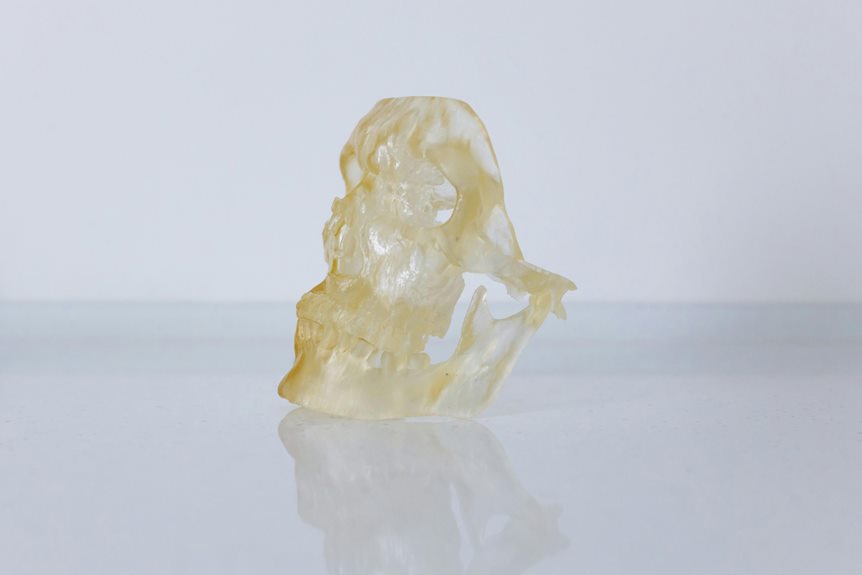To print on clear plastic like a pro, start by picking the right transparency paper for your printer—inkjet needs coated sheets, while laser works best with heat-resistant films. Next, clean your printer and adjust the settings to ensure crisp prints. Load your transparency with the rough side facing the print head, then do a test print on regular paper to check alignment. After printing, let it dry completely to avoid smudges, and store it flat and cool. It's easier than you think, and if you stick around, you'll uncover even more tips for perfect prints!
Key Takeaways
- Determine your printer type (inkjet or laser) to choose the right transparency film for printing on clear plastic.
- Clean printer heads and set to "Transparency" mode for optimal print quality and clarity.
- Load the transparency film with the rough side facing the print head to ensure proper ink adhesion.
- Conduct a test print on regular paper to verify alignment and color accuracy before printing on clear plastic.
- Allow inkjet prints to dry completely and store them flat in a cool, dry place for protection against warping.
Selecting Transparency Paper
When you're picking out transparency paper, it's essential to think about what type of printer you have. If you've got an inkjet printer, you'll want paper with special coatings that help the ink stick. On the flip side, laser printers need heat-resistant sheets to handle those high temps. Acetate sheets are a budget-friendly choice that works for both types, so they're a safe bet if you're unsure.
If you're looking for something more durable, polyester film (like Mylar) is perfect for architectural drawings since it's tough and tear-resistant.
Need something lightweight? Polypropylene film is moisture-resistant, making it a great option for outdoor signage.
Don't forget about PVC transparency film; it's super versatile for presentations and crafts, and it plays nice with both printer types.
Before you make a decision, check the transparency level of the paper. Different types have different clarity, which is key for making your prints pop.
You want that print quality to shine through, so pick wisely based on compatibility and your project needs!
Preparing Your Printer
Getting your printer ready is a crucial step before diving into your clear plastic printing project.
Whether you're using inkjet or laser printers, the right setup makes all the difference. Here's how to prepare:
- Determine Your Printer Type: Know if you've got an inkjet or laser printer. This affects the type of transparency paper you'll need. Inkjet works best with specially coated sheets, while laser needs heat-resistant films.
- Clean the Printer: Don't skip this! Clean the printer heads and components to avoid smudges or unclear prints. A cleaning sheet can be a lifesaver here.
- Adjust Printer Settings: Head into your printer settings and select the appropriate media type. Set it to "Transparency" or "Film" for optimal print quality.
Also, make sure to use the highest resolution available for those sharp, vibrant prints.
Loading the Transparency Film
Now that your printer's all set up and ready to roll, it's time to load the transparency film. First, grab your sheets and identify the printable side, which is usually the rougher side. Make sure this rough side is facing the print head when you load it. Trust me, it'll save you a ton of headaches later on!
When you're loading the transparency film, do it one sheet at a time. Loading multiple sheets can lead to jams or misfeeds, which can create some serious alignment issues. If your printer has a manual feed tray, definitely use it! It gives you better control and reduces the chances of those annoying misfeeds.
Don't forget to check your printer's instructions for the correct orientation in the feed tray. Every printer can be a little different, so it's worth a quick glance.
Lastly, keep an eye out for static electricity while you're handling the film. It can mess with your prints and make things sticky. So, stay calm and load that transparency film like a pro!
Printing Process
The printing process on clear plastic can be a breeze if you follow a few simple steps. First, make sure you've got the right type of clear plastic. For inkjet printers, acetate works best, while laser printers prefer heat-resistant polyester.
Next, it's time to adjust your printer settings. Set the media type to transparency or film to ensure you get those vibrant prints you're aiming for.
Here's a quick checklist to keep in mind:
- Load the Clear Plastic Sheets: Carefully load the sheets with the rough side facing the print head. This prevents misfeeds and jams.
- Conduct a Test Print: Always do a test print on regular paper first. This checks for alignment and color accuracy, saving you materials in the long run.
- Allow for Drying Time: After printing, give your inkjet prints adequate drying time. The ink needs to adhere properly to the non-porous surface, or you'll end up with smudges.
Post-Printing Tips
Once you've printed your design on clear plastic, there are a few key things to keep in mind to ensure your prints stay looking great. First off, let your printed transparencies dry completely to avoid smudging. This is especially important for inkjet prints, where humidity can mess with drying times.
When storing your prints, keep them flat in a cool, dry place. This helps avoid curling or warping. Using acid-free materials for storage is a smart move, too—this prevents degradation and yellowing over time.
When you handle printed transparencies, always grab them by the edges. If you're worried about fingerprints, consider using cotton gloves!
Lastly, if you want to give your prints a little extra love, think about applying a protective spray. This can help prevent smudging and boost durability. Here's a quick reference table for your post-printing tips:
| Action | Purpose | Tip |
|---|---|---|
| Let dry | Prevent smudging | Be patient; don't rush it! |
| Store flat | Avoid curling or warping | Use acid-free materials for storage |
| Handle by edges | Keep prints clean | Cotton gloves are a great option! |
| Apply protective spray | Enhance durability | Make sure it's suitable for your print! |
Frequently Asked Questions
How to Print Onto Clear Plastic?
To print on clear plastic, you'll need to choose the right type, clean your printer, adjust settings, load the sheet correctly, and use bold designs. Always test print first to avoid mistakes!
How Do You Print on Clear Transparency Film?
To print on clear transparency film, choose the right film for your printer, set it to "Transparency," load the film correctly, use bold designs, and let it dry properly after printing to avoid smudges.
How Do You Permanently Print on Plastic?
To permanently print on plastic, you'll need specialized inks that stick well and resist fading. Clean the surface first, choose a compatible printer, and cure the ink properly for long-lasting results. Don't forget protective coating!
How to Print an Image on Plastic?
To print an image on plastic, pick the right plastic sheet, adjust your printer settings, do a test print, load the sheet correctly, and let it dry fully before handling. It's that easy!